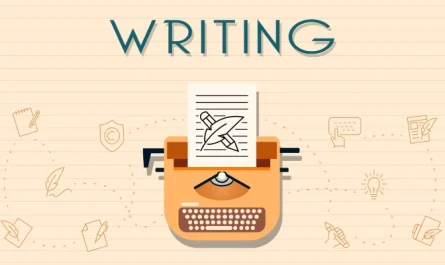Introduction
Imagine typing a prompt and instantly getting a polished 8‑second video—with clear visuals and audio, complete with dialogue, sound effects, and ambient noise. That’s Veo 3, Google’s latest video-generation model from DeepMind. Released in May 2025 at Google I/O, this tool pushes AI video from silent visuals into cinematic potential.
Why This Topic Matters
- A milestone in AI video: Veo 3 adds native sound—dialogue, effects, ambience—to videos, a first of its kind.
- Content boom: With 86% of brands investing in video content in 2025, high-quality automated tools are game‑changers .
- Growth in micro‑videos: Short clips (<10s) generate 600% more engagement—ideal for social campaigns .
For a Digital Marketing Agency in Mumbai or beyond, Veo 3 can be a creative catalyst—efficiently delivering compelling, sound‑rich video assets.
What Is Veo 3?
Veo 3 is the third generation of Google DeepMind’s text‑to‑video model, designed to produce 720p, 24fps video clips (~8 seconds) with full audio integration—voice, sound effects, and ambient noise. It integrates within the Gemini or Flow platforms and is available via Google AI Pro and Ultra plans.
Key Features That Stand Out
- Native Audio Generation
Veo 3 adds synchronized dialogue, sound effects, and background noise—seamlessly. - Realistic Lip-Sync & Physics
Characters actually mouth words, and actions carry realistic audio—like footsteps or wind. - Prompt Fidelity
The model follows cinematic cues—”medium shot,” “voice over”—yielding accurate visuals and audio. - Creative Control Tools
The Ingredients feature enables prompt modularity, maintaining consistency across video scenes.
How Marketing Agencies Can Use Veo 3
🎯 1. Social Media Clips
Produce high-impact 8‑second branded video ads—complete with dynamic sound effects and voice‑overs—perfect for Instagram or YouTube shorts.
2. Product Teasers & Demos
Visualize product usage scenes narratively, with engaging voice-overs (e.g., “This is how Veo 3 works…”), all within a few minutes of prompting.
3. Training & Onboarding Snippets
Create quick internal com clips (e.g., safety protocols, device usage) with clear audio narration.
4. Customer Stories & Narratives
Turn testimonials into visual stories, adding authentic voice replies or ambient settings to enhance empathy.
Limitations & Ethical Considerations
- Still short clips: Currently limited to ~8 seconds; longer videos revert to silent versions.
- AI quirks: Visual artifacts and uncanny audio-visual mismatches may appear .
- Misinformation risk: Realistic videos, especially of sensitive events, could mislead—Google added watermarks and moderation controls.
- Access limits: Currently U.S.-only for Ultra; Indian availability is pending.
Getting Started with Veo 3
- Choose a platform: Access via Gemini app or Flow (Pro/Ultra plan).
- Write a detailed prompt: Specify visuals + audio (“dialogue,” “ambient sea sounds”).
- Generate & review: One-click creation, preview, edit/mute.
- Export & adapt: Customize and publish to social, web, training modules.
- Monitor results: Track engagement metrics and iterate.
A Practical Example
At Clevertize, one prototype script for a Mumbai agency webinar teaser worked like this:
- Prompt: “Medium shot, bustling Mumbai street at dawn. A shopkeeper says, ‘Welcome to your morning chai ritual,’ ambient street sounds and temple bells in background.”
- Result: 8‑sec clip with authentic visuals, synced dialogue, street hustle—ready for social sharing.
Conclusion
Veo 3 signals a leap from silent AI visuals to cinematic storytelling—with voice and vibe built in. For a Digital Marketing Agency or integrated marketing agency in Mumbai, this means creative autonomy: produce branded assets faster, cheaper, and with sound. But pursue cautiously—handle misinformation risks and ethical boundaries.
Does this interest you? Connect with us to see how we can help you!
FAQs
- What clip length does Veo 3 support?
~8 second videos at 720p, 24fps (longer videos default to silent Veo 2). - Does Veo 3 generate sound?
Yes—dialogue, ambient noise, and effects are natively produced (deepmind.google). - Where is it available?
Currently U.S. only for Ultra plan; India availability pending (datacamp.com). - Which platforms support it?
Google Gemini & Flow apps via Pro/Ultra subscription . - Can I use it commercially?
Yes—commercial use included in paid plans; just follow Google’s guidelines (voi.id). - Preset prompts available?
The model accepts cinematic-style prompts with audio cues—see online examples (maginative.com). - How well is the lip-sync?
Very accurate—Veo 3 performs best-in-class audio-visual sync (deepmind.google). - Misinformation safeguards?
Watermarks and restricted prompt types limit misuse—still evolving (time.com). - Subscription cost?
Around $250/month for Ultra (AI Ultra plan) (datacamp.com). - Better than competitors (Sora)?
Veo 3 leads due to native audio; other tools lack synchronized dialogue (datacamp.com).
Some of the services that Clevertize provides are:
Creative Services, Performance & Digital Media Marketing, Visual Identity & Branding, Campaign Management & Analysis, UI/UX & Website design, Video creation, Media planning & buying, Chatbot & more.
If Return on Investment is critical for you, talk to Clevertize!
Reach out to us at saumya@clevertize.com!